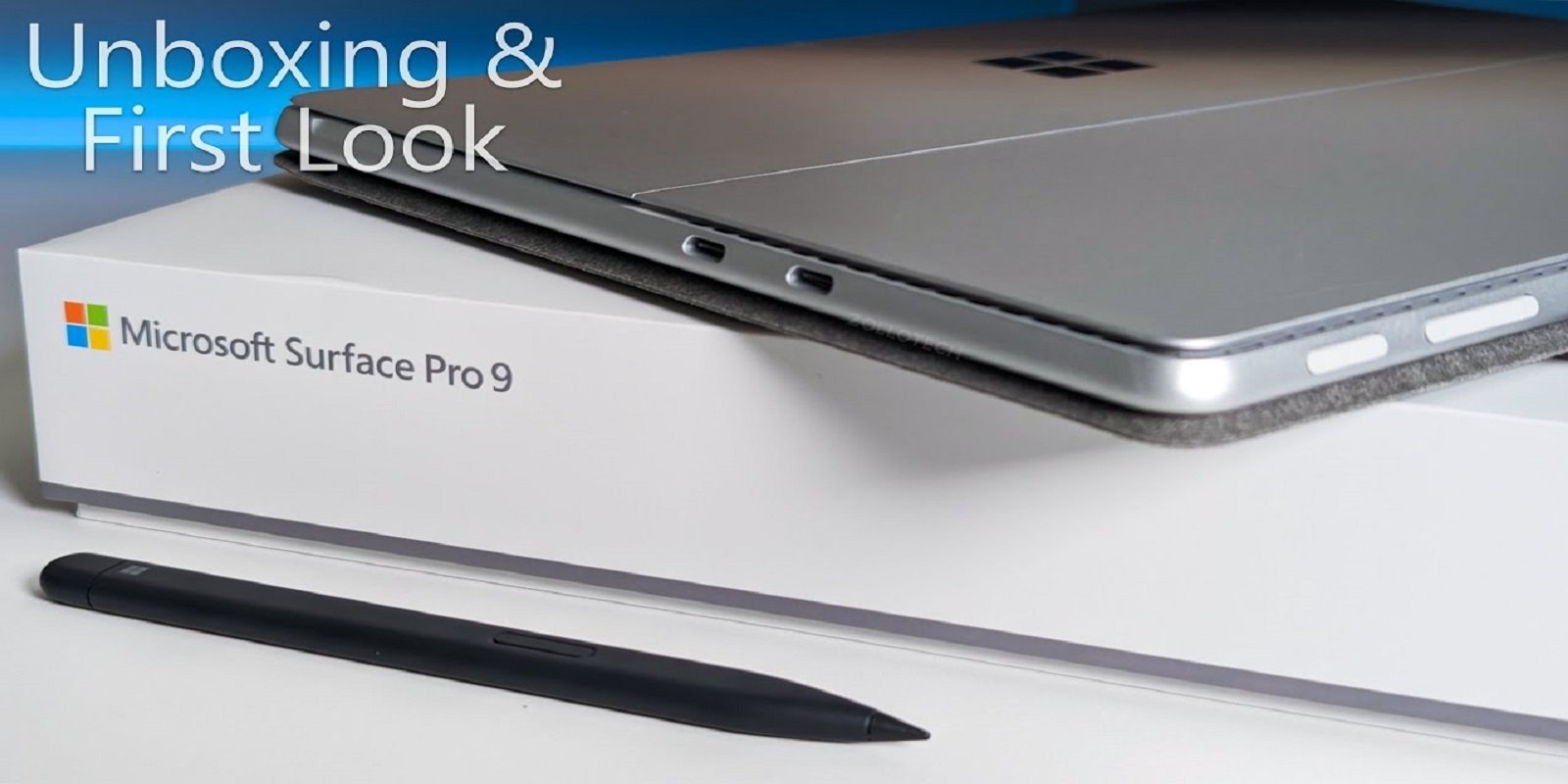In an era where technology is at the forefront of our daily lives, selecting the right laptop involves navigating a sea of options, specifications, and features. Whether you’re a professional in need of a powerhouse for work or a student searching for a reliable companion for studies, making an informed decision is crucial. This comprehensive buying guide aims to demystify the laptop purchasing process, empowering you to choose a device that aligns perfectly with your needs and preferences.
1. Identify Your Purpose:
Before delving into the technical aspects, pinpoint the primary purpose of your laptop. Are you a content creator, a gamer, a student, or a professional on the move? Different tasks demand different specifications. For instance, a video editor would require a laptop with a robust processor and ample RAM, while a student might prioritize portability and battery life.
2.Consider Your Budget:
Laptops come in a wide range of price points, and establishing a budget early in the buying process helps narrow down your options. While it’s tempting to go for the latest and greatest, a budget-conscious approach ensures that you get the best value for your money. Assess your needs and find the sweet spot between performance and affordability.
3. Size and Portability:
Laptop sizes vary from compact 11-inch ultrabooks to larger 17-inch models. Consider how portable you need your laptop to be. If you’re constantly on the go, a lightweight and slim design may be preferable. However, if your laptop will primarily stay on your desk, a larger screen may enhance your overall computing experience.
4. Operating System:
The choice between Windows, macOS, and ChromeOS depends on your familiarity and specific requirements. Windows is versatile and widely compatible with software, macOS is known for its sleek design and ecosystem, while ChromeOS is lightweight and ideal for users heavily invested in Google services.
5. Processor Performance:
The processor is the heart of your laptop, influencing its overall performance. Intel and AMD are the primary players in this arena. For casual use, an Intel Core i5 or AMD Ryzen 5 should suffice, while power users may lean towards the Core i7 or Ryzen 7. Assess your usage patterns and choose accordingly.
6. Random Access Memory (RAM):
RAM is the temporary storage that allows your laptop to multitask efficiently. For basic tasks, 8GB is often adequate, but for demanding applications or multitasking, 16GB or more may be necessary. RAM is crucial for smooth performance, especially when working with resource-intensive applications.
7. Storage Type:
Laptops typically offer two types of storage: Hard Disk Drives (HDD) and Solid State Drives (SSD). HDDs provide more storage at a lower cost but are slower. SSDs, on the other hand, are faster, more durable, and enhance overall system responsiveness. Consider your storage needs and budget when making this decision.
8. Graphics Processing Unit (GPU):
While integrated graphics are suitable for everyday tasks, dedicated GPUs are essential for gaming, video editing, and graphic design. NVIDIA and AMD are major players in the GPU market. Assess your usage scenario to determine if a dedicated GPU is necessary for your laptop.
9. Battery Life:
For users frequently on the move, battery life is a critical consideration. Look for laptops that offer all-day battery life, especially if you plan to use your device for extended periods without access to a power outlet. Manufacturers often provide estimates, but real-world usage may vary.
10. Display Quality:
The display is your window to the digital world. Consider factors such as resolution, color accuracy, and brightness. A higher resolution display is beneficial for creative work, while a high refresh rate enhances the gaming experience. Additionally, an anti-glare coating can be beneficial for those working in brightly lit environments.
11. Keyboard and Touchpad:
Comfortable input methods are essential for a positive user experience. Evaluate the keyboard’s tactile feel, key travel, and backlighting. The touchpad should be responsive and spacious. For some users, a laptop with a touchscreen display might be an added convenience.
12. Connectivity Options:
Assess the available ports and connectivity options. USB Type-C, Thunderbolt, HDMI, and an SD card slot can be crucial depending on your workflow. Additionally, consider the availability of Wi-Fi 6 for faster wireless connectivity.
13. Build Quality and Durability:
Investing in a laptop with a sturdy build pays off in the long run. Metal chassis and high-quality materials contribute to durability. Consider factors like hinge design, as a robust hinge ensures the longevity of your laptop’s display.
14. Brand Reputation and Reviews:
Researching brand reputation and reading user reviews can provide insights into the reliability and customer satisfaction associated with a particular laptop model. Established brands often offer better customer support and warranty services.
15. Upgradability:
While many laptops come with soldered components, some allow for user upgrades. Consider whether upgradability is important to you, especially for components like RAM and storage.
Conclusion:
Choosing the right laptop is a personalized journey that involves aligning technical specifications with your unique needs. By identifying your purpose, setting a budget, and carefully evaluating key features, you can navigate the sea of options with confidence. Remember that the perfect laptop for you is the one that seamlessly integrates into your lifestyle, enhancing your productivity and providing a satisfying computing experience. Armed with this comprehensive buying guide, embark on your laptop selection journey, and make a decision that elevates your digital endeavors.