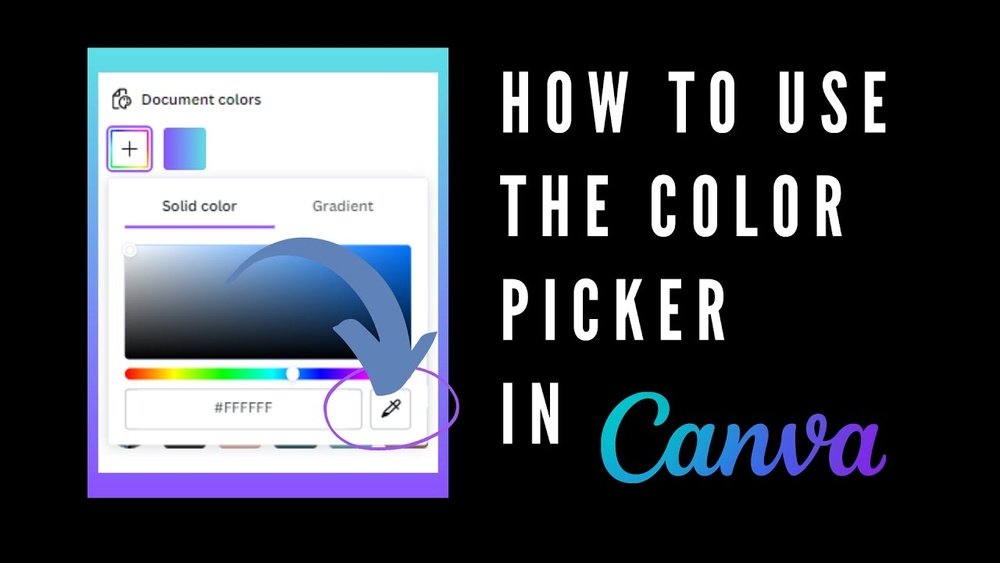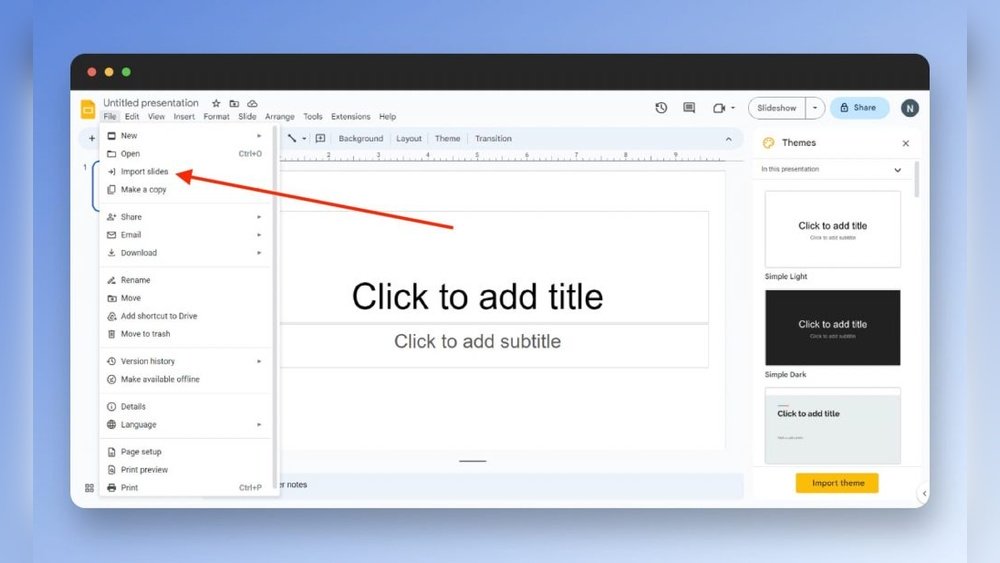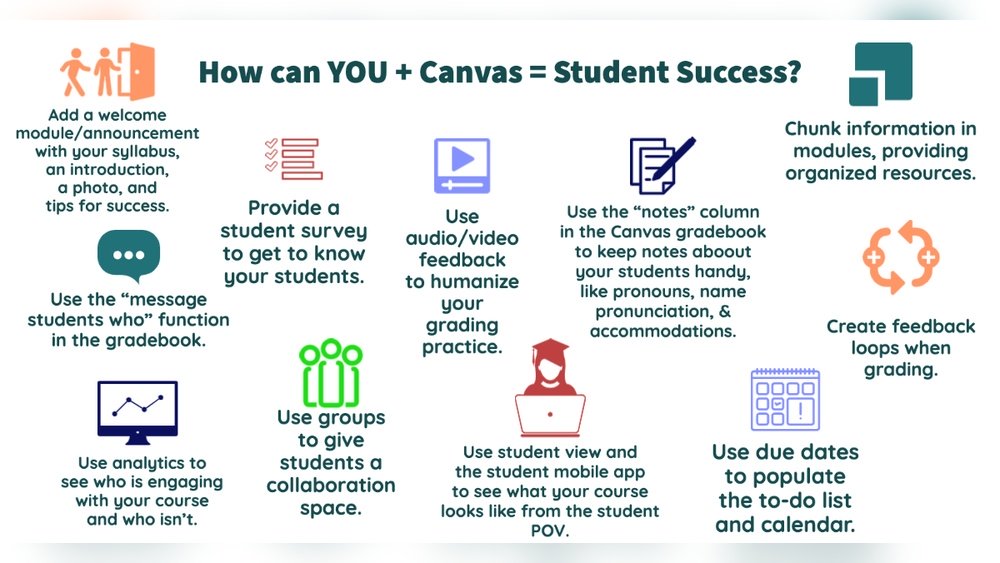In today’s digital learning world, educators and students have access to countless online tools. From virtual classrooms and AI tutors to quiz creators and learning management systems (LMS), the options are endless. But when choosing between free and paid educational tools, which one actually delivers better value?
Let’s dive deep into the pros and cons of both to help you decide what fits your learning or teaching needs best.
What Are Educational Tools?
Educational tools are digital platforms, apps, or software designed to enhance the learning experience. They help teachers manage classrooms, students track progress, and institutions deliver engaging lessons online.
Some popular examples include:
-
Free tools: Google Classroom, Kahoot!, Canva for Education
-
Paid tools: Grammarly Premium, Quizlet Plus, Nearpod, or advanced LMS platforms like Blackboard and Moodle Cloud
Whether you’re a teacher, student, or administrator, the choice between free and paid options can significantly affect productivity, learning quality, and long-term scalability.
The Benefits of Free Educational Tools
Free tools are a great starting point for individuals and institutions with limited budgets. They offer essential features that make digital learning accessible to everyone.
1. Cost-Effective for Beginners
The biggest advantage of free educational tools is obvious — they’re free! Students, teachers, or small schools can easily integrate them into their learning routine without worrying about subscriptions or budgets.
2. Easy to Use and Access
Most free tools have simple interfaces and cloud-based access. Platforms like Google Classroom or Canva for Education require minimal setup, making them ideal for quick adoption.
3. Great for Testing and Experimenting
Before committing to a paid plan, free tools allow you to test features and find what works best. This helps educators identify which tools truly meet their teaching goals.
4. Community and Collaboration Support
Many free platforms have large communities offering free resources, templates, and tutorials — a big plus for new users looking to learn fast.
However, the free versions usually come with limitations, which brings us to the next part.
The Drawbacks of Free Tools
While free tools are accessible and convenient, they often come with restrictions that can slow down professional or large-scale usage.
-
Limited features (e.g., fewer templates, smaller storage)
-
Ads or branding that can distract learners
-
No dedicated support or customer service
-
Less security and privacy options
-
Compatibility issues with other software
If you’re running a growing educational organization or need advanced analytics and integrations, you might quickly outgrow the free tier.
The Advantages of Paid Educational Tools
Paid educational tools are designed for schools, institutions, and professional educators who need premium functionality and scalability.
1. Access to Advanced Features
Paid versions unlock powerful tools like detailed analytics, progress tracking, AI grading, and integrations with platforms like Zoom, Google Drive, or Microsoft Teams.
2. Customization and Branding
Most paid tools allow you to add your school logo, customize dashboards, and create a unique learning environment — something free tools rarely offer.
3. Reliable Support and Updates
With paid plans, you get priority customer support, regular updates, and better uptime — ensuring smoother operation.
4. Enhanced Security
Education often involves sensitive student data. Paid tools offer higher-level security, compliance, and backup options to protect that information.
5. Scalability for Institutions
As schools grow, paid tools can handle more users, courses, and integrations without performance issues. This makes them ideal for long-term growth.
When to Choose Free vs Paid Educational Tools
Here’s a quick guide to help you decide based on your situation:
| Scenario | Recommended Option |
|---|---|
| Individual teacher or small class | Free educational tools |
| Large institution or e-learning business | Paid educational tools |
| Testing or short-term use | Free |
| Long-term investment and branding | Paid |
| Budget constraints | Free (then upgrade later) |
| Need for analytics or integrations | Paid |
In many cases, a hybrid approach works best — using free tools for general tasks and paid tools for specialized features like analytics, grading, or large-scale management.
Examples of Free vs Paid Educational Tools
| Free Tools | Paid Alternatives |
|---|---|
| Google Classroom | Blackboard, Moodle Cloud |
| Kahoot! Basic | Kahoot! Premium |
| Canva for Education (Free Plan) | Canva Pro for Teams |
| Grammarly Free | Grammarly Premium |
| Quizlet Free | Quizlet Plus |
By comparing these, you can see that the free versions are great for starting out, but the paid versions offer more flexibility, customization, and insight — essential for professional or institutional growth.
Final Thoughts: Striking the Right Balance
The debate over free vs paid educational tools isn’t about which is better — it’s about what’s right for you.
If you’re an educator looking to engage students without spending much, free tools like Google Classroom or Canva for Education are perfect. But if you’re managing an online course business or an academic institution, investing in paid solutions ensures reliability, data security, and advanced analytics that can improve performance.
In the long run, the best strategy is to start free, then scale up once you know what tools truly enhance your teaching and learning outcomes.