In the dynamic realm of digital productivity tools, Microsoft Office 365 has emerged as a powerhouse, transforming the way individuals and businesses approach tasks, collaboration, and communication. This comprehensive suite, cloud-powered and constantly evolving, brings a myriad of features and[…]